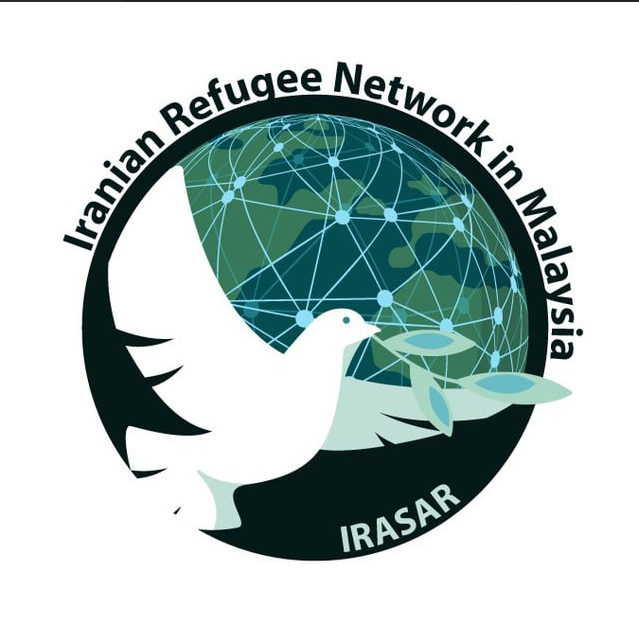Demo
About Course
On the YouTube Mobile App
-
Open the YouTube app and tap the “+” button at the bottom.
-
Select “Upload a video” and choose your video.
-
Tap “Next”, then go to “Visibility”.
-
Select “Unlisted”.
-
Complete the upload process by tapping “Upload”.
Course Content
Step 1
-
thinking
-
1-1
00:00
step 2
Earn a certificate
Add this certificate to your resume to demonstrate your skills & increase your chances of getting noticed.

Student Ratings & Reviews

No Review Yet